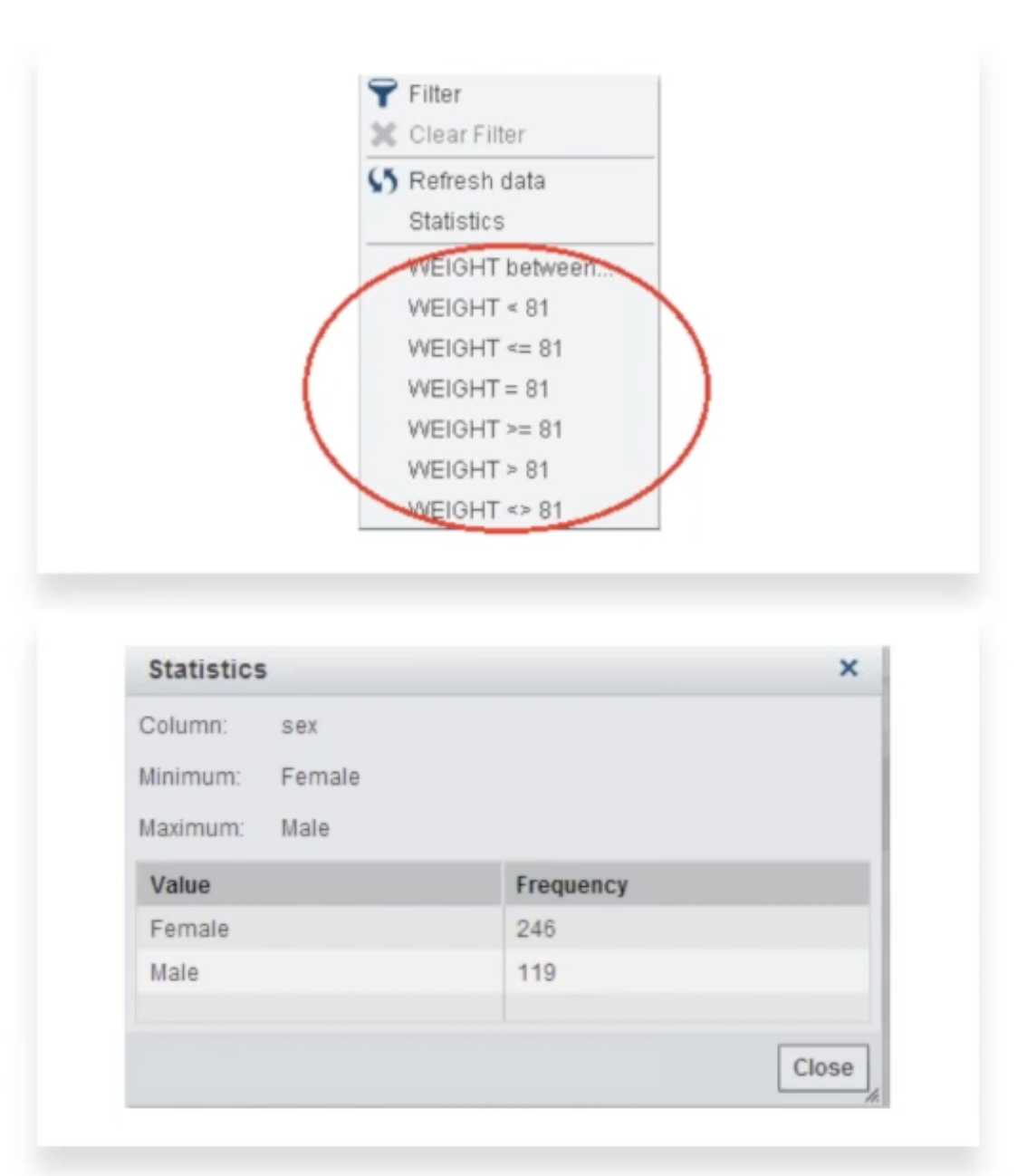StatDataViewer
Maybe your dream SAS dataset viewer
Press Space to continue
Press F for fullscreen
Slide for Decision Maker
Press Space to continue
Press → to skip
Do your teams have an efficient SAS dataset viewer to QC TLFs — without writing a single line of code?
In the AI era, shouldn’t programmers have a better SAS dataset viewer to verify AI-generated code?
Since data is the core of every clinical trial, shouldn’t all stakeholders have access to a powerful and efficient dataset viewer?
Would you like to save at least one hour per week for every hands-on contributor—and calculate how many total hours this means for your department?
Even if you don’t prioritize time savings, would you like to make your team’s work life easier, faster, and more enjoyable—at low cost?
Interested in an efficient SAS dataset viewer? Click Pricing to learn more.
It looks like you have some concerns!
- Q: We are moving to R. Does it support R datasets like .RDS?
- A: Yes. StatDataViewer can handle the datasets of SAS, R, SPSS and Stata.
- Q: Is 24/7 support available?
- A: No. Support is provided during regular business hours (EST). StatDataViewer will not become a bottleneck for any critical activities such as FDA submissions. You will always have SAS Universal Viewer and the built-in SAS dataset viewer as alternatives. That said, I will always do my best to assist you promptly.
- Q: And what about security?
- A: For the enterprise edition, the source code is available for security audits. If you don't wish to rely on my assurances, you can rely on the transparency of the source code itself.
- Q: Is Helper Software LLC a one-person company?
- A: Yes, it is. This venture is also my way of demonstrating what can be achieved with the support of AI tools.
- Q: Is a live demo available?
- A: Yes. Please send a meeting invitation to: support@helper.software. For clients in the New York Metropolitan Area, in-person meetings are available.
Thank you! This concludes the slides for decision makers. You may continue if you wish!
Slide for Hands-on Contributor
Press Space to continue
Press → to skip
As a SAS user for nearly 20 years, I’ve often struggled without an efficient dataset viewer.
I have mainly used three SAS dataset viewers: SAS System Viewer, SAS Universal Viewer and Dataset Viewer of LSAF.
The SAS System Viewer
- A useful, free, but increasing limited tool.
- Focus only on individual dataset.
- Not supported anymore by SAS.
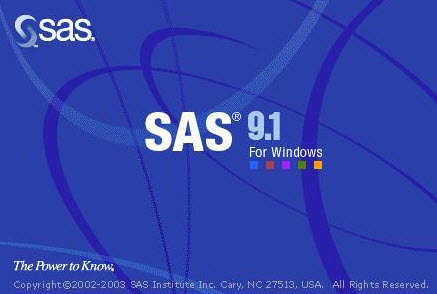
If you’ve never heard of SAS System Viewer, don’t worry — it simply means you’re still young.
The SAS Universal Viewer
- A totally new application.
- A library or directory-oriented tool.
- The filtering system is data aware and largely menu driven.
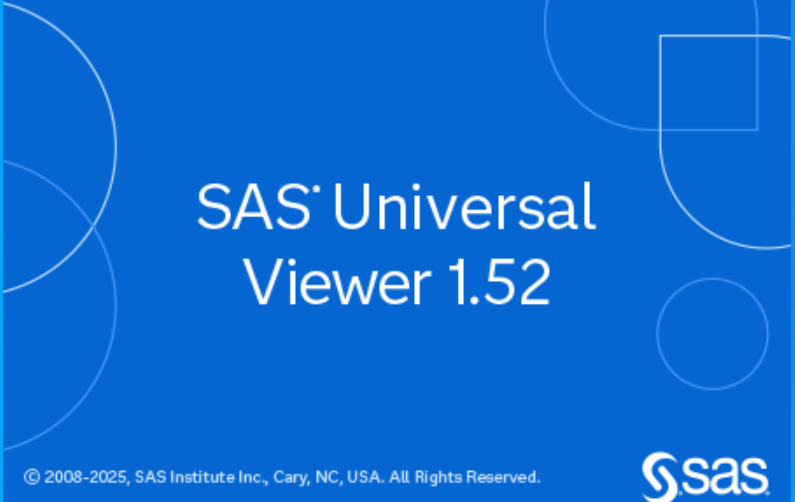
I find the filter in SAS Universal Viewer frustrating — and the application feels very slow.
The Data Explorer of SAS LSAF (Life Science Analytics Framework)
- Fast, intuitive data filtering
- Seamless descriptive statistics
- Often cited as LSAF’s best feature